Increasing traffic is one of the major concerns of bloggers nowadays. Good content is useless if no one gets to read them. After interesting and great content, the next business that a blogger has to attend to therefore, is to increase traffic to her site. Based on my experience as a blogger, I recommend these simple steps to follow in increasing traffic and maximizing the use of entrecard services.
1. Listing your blog in the two major search engines is of course a "must". It is relatively easy to do so. Just search for the "Add URL to Google" Search and follow the prompts, and you'll be done within a few minutes. You might want also to utilize their other google services - google analytics, image search, etc. Submitting your site to "Yahoo searches" is basically the same too.
2. Enlist your site in the various ranking sites online: "Blogtoplist, "blogtopsites", "MyBlogLog",
""Alexa" etc, This will surely serve as a link to your blog.
3. The third step I would like to recommend is to join a blogging community. The best blogging community that I have experienced so far is the Entrecard Community. This is composed of more than 15,000 blogs and still counting from different categories all over the world. I will have to be more specific with this step.
3.1. Visit the Entrecard site and learn more, but why waste time ? Grab the opportunity to be read by thousands of people around the globe. Sign in and get the widget and copy past it to your blog. 3.2. Design your entrecard widget in such a way that people are attracted to it by sight. You can use your photo editor and resize your pictures easily to 125 X 125
3.2. Design your entrecard widget in such a way that people are attracted to it by sight. You can use your photo editor and resize your pictures easily to 125 X 125

3.3. After you have designed your entrecad widget be sure to place it at the upper 1/3 fold of your blog. Placing it below the fold in the hope that people would read you - does not work. Only good content would let visitors stay and read your post. Visitors are plentiful now, so it's your responsibility to keep them there by writing titillating titles and great content.
3.4. Traffic will not increase without you doing nothing, of course. You have to start dropping your cards on other blogs too. How do you do it ? Log in to your account and select from the wide variety of blogs to drop your entrecard widget/card on. Open the site and click on their entrecard widgets and you have done your drop. Each drop you make will give you 1 entecard credit which you can use to advertise on other sites too.
3.5. Read and leave comments on topics that you find interesting. How could you maximize readership if you don't read posts yourself? Entrecard is a community and as such, you should put in your fare share. It is a very supportive and generous community however, as I found friends who are willing to help you in anway they can .
3.6. If you're pressed for time, then you can drop first on twenty blogs of your choice. Be sure to leave a comment on posts that you've read. That's why you have to select blogs that you find an interest in. If you do this everyday, there would be 20 daily potential readers for your blog.
3.7. Use the Entrebar to facilitate dropping and commenting. You can also utilize the Sezwho comment tab. For more information, you can visit the Entrecard Blog.
Whatever you decide to do, don't give up! increasing traffic and maximizing your blog' s expsoure is not an easy task. It takes hard work, patience and persistency to be able to do so.
These steps will not ensure sure traffic if your content is "off the mill". Content is still the vital consideration.
My site Gewgaw Writings had only 4 readers the past months, but now my readers have increased.
Thanks largely to entrecard where I had the chance to meet writers with the same interests who are very supportive to new and aspiring blogger/writers like me.
Whose Responsibility is it to Monitor Children's TV Viewing?
-
Being a community of people means there should be a concerted effort from
everyone concerned to solve the problem.
The parents foremost, the school, the co...
13 years ago





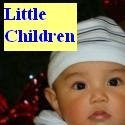






































2 comments:
hehehe... I was surprised!
I have another special participation (at least my widget) ;)
thanks!
Hi Roy,
Syimpre , ikaw pa. Of course, you're welcome.
Post a Comment